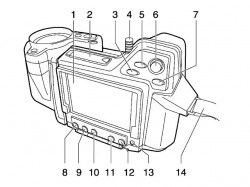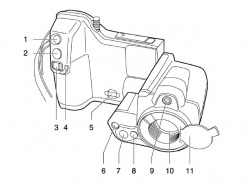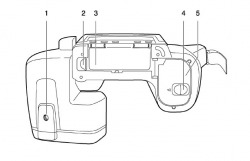FLIR T-200

Flir T-200 Infrared Thermal Imaging Camera
The FLIR T-200 Infrared Thermal Imaging Camera is part of the affordable Flir T-series of portable infrared cameras designed for use in industrial environments. The T-200 is notable for its ease of usability even when inspecting hard to reach equipment. Lightweight and ergonomically designed, the T-200 can be held with one hand and all of its basic features can be accessed with the thumb and index finger.
List of Camera Components: Rear View
- Touch-screen.
This part of the thermal camera is the control panel for the various programs that the camera software runs. It incorporates the View finder, which is the part of the thermal camera enables the thermographer to determine what will be included in the picture. - Hinged flap.
This plastic tab covers the slot into which the camera’s memory card is inserted. - Zoom control.
This button adjusts the lens orientation to allow the picture image to seem closer or farther away. - Stylus.
This removable plastic pen is used to navigate between screens and programs on the touch screen. - Camera control.
This button allows the camera to be switched from infrared mode to digital camera mode. - Joystick.
This control allows the desired image to be centered in the viewfinder before the picture is taken. - A/M control.
This button switches the camera from automatic mode to manual mode. - Measure control.
This button enables the camera to display the temperature measurement scale and the temperature measurement toolbar. - Information control.
The function of this button is to display different levels of information on the touch screen. - Setup control.
This button places the camera into the setup mode. - Archive control.
This button allows pictures to be placed into the camera’s memory card. - Mode control.
The purpose of this button is to display the mode selector. - On/Off control.
This button activates and deactivates the camera. - Hand strap.
This device allows the camera to be held securely.
List of Camera Components: Front View
- Laser pointer control.
This button turns the laser pointer on and off. - Save/ Preview control.
This button allows the thermographer to view an image before committing it to the camera’s memory file. - Focus control.
This button controls the sharpness and clarity of a visual image. - Protective edge for focus button.
This device prevents the focus button from being pressed in error. - Attachment points.
The camera’s neck strap is secured to these connectors. - Video lamp.
This device provides light upon the images. - Digital camera lens.
This accessory allows the infrared camera to be used as a digital camera. - Release control.
This button enables access to the additional infrared lenses. - Laser pointer.
This targeting device allows the thermographer to center the camera on the image to be captured. - Infrared lens.
This accessory allows the infrared camera to be used as an infrared camera - Lens cap for the infrared lens.
This plastic disc protects the infrared lens from damage when it is not in use.
List of Camera Components: Bottom View
- Mount.
This point is where the camera’s tripod is attached. - Release control.
This button opens the connector bay cover. - Connector bay cover.
This door protects the camera’s USB connection port. - Release control.
This button opens the battery compartment cover. - Battery compartment cover.
This door protects the camera’s battery.
All diagrams courtesy of FLIR Systems User Manual (Publ. No. 1558792 Rev. a379 - English (EN) - August 14, 2009).
Images used for academic purposes only. Last updated 4 May, 2010. Kennesaw State University MAPW.
Images used for academic purposes only. Last updated 4 May, 2010. Kennesaw State University MAPW.